Connect with BizCloud® TALK Softphone
Stay connected from anywhere with BizCloud® TALK, Dial800’s newest web-based softphone.
With BizCloud® TALK it’s easy to log in from any web browser to take calls and texts when you’re out of the office, remote working, or traveling.

Benefits of BizCloud® TALK
BizCloud® TALK is easy to use on any device – Because it doesn’t require any software, special equipment or devices, BizCloud® TALK is a great way to quickly access your business extension to receive and make calls and texts to your customers, as well as communicate with your teams. Just go to Talk.Dial800.com and log in with your TALK account.
BizCloud® TALK integrates seamlessly – calls made with BizCloud® TALK are automatically part of Dial800’s call tracking and analytics platforms so you get all the data insights for every call! All the data from your BizCloud® TALK calls flow right into Dial800 so you can instantly see all the important tracking and analytics.
-
Browser-Based Softphone
expand_moreLog in to your BizCloud® TALK softphone and make and receive your business calls – all through the BizCloud® TALK web-based softphone.
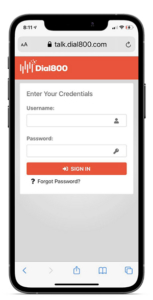
TALK offers live inbound and outbound calling, call transfers, call routing, and more.
Often used in addition to office phones, softphones make it easy to stay connected. Accessible via desktop, laptop, tablet, or mobile, with BizCloud® TALK, browser based softphone – you can log in from a home office, while traveling or out of the office, and for after-house monitoring.
-
Dedicated Extensions & Voice Mail
expand_moreBizCloud VoIP phone systems include extensions for every user. Your four-digit extension can be dialed directly and ring to your BizCloud® TALK account, office phone, or other softphone app.
When customers call into your business line they can dial your four-digit extension, or be routed to you via call routing and IVR menus. If you don’t answer your phone, routing rules can forward the call or callers can leave you a voicemail.
Every extension includes voicemail with access directly via BizCloud® TALK or through your VoIP phone system. Every time you have a new voicemail, you will be notified via email. Learn how to access your voicemail box with this how to guide.
-
Team Messaging & Video Calls
expand_moreWith BizCloud ® TALK you have multiple ways you can stay in contact with coworkers:
- Live chat with your team via direct messaging between extensions
- Call your co-workers’ extensions using BizCloud® TALK video calling
- Make a standard call to their extension
The flexibility to connect in different ways helps remote employees and workplaces with multiple offices stay in contact all day long – an essential tool for better workplace collaboration. Team members can use video calls to host meetings, chat with each other throughout the day, text with customers, and take calls to stay in touch.
-
Business Text Messaging
expand_moreText with customers directly inside BizCloud® TALK (1-to-1 texting conversations) to stay connected in their preferred method and send important information or promotional offers.
Many customers prefer texts for many types of communications:
- Appointment confirmations & reminders
- Exclusive promotional offers
- Short term sales & events
Texting is quick, easy, and extremely convenient – connect with your customers in a new way today!


 CallView360®
CallView360® VoiceInsights AI
VoiceInsights AI AccuRoute®
AccuRoute® BizCloud
BizCloud RapidRecall®
RapidRecall® Integrations
Integrations