This article explains the destination options within Real-Time Events; for information on setting up a basic Real-Time Events, see the Setting Up Basic Real-Time Events article.
Within Dial800, Real-Time Events provide an ongoing check and delivery of Dial800 call status information including when the call is first received and when it is complete. You can collect and send this data in several ways including email or an email attachment, FTP, SFTP, HTTPS Post, URL encoded, or custom integration.
How you choose to send the data, and where you send it, will depend on the programs you are sending it to and how you want to view the data.
Destination Options Within a Real-Time Event in AccuRoute®
There are several ways to receive your real-time events. Below is an explanation of the destination options.
Email Attachment: An Email Attachment will be sent as an email message with a file attached that contains the event data for the selected template.
Email Body: For simple notification of missed calls, it is recommended for the event data to be sent in the e-mail body. This option will be sent as an HTML table in the body of the email message.
HTTP Post Request: For most customer API-level integrations, it is suggested that the HTTP Post delivery mechanism be utilized. The event data is posted to a customer’s web endpoint. The data selected in the step 3 options of your Real-Time event is sent in JSON format, unless specified otherwise in step 1 settings. The URL property at a minimum should be the web address of the endpoint and may optionally contain any necessary query string parameters. Custom HTTP headers are also supported which enable API keys and/or other custom information to be sent in the header of the POST request.
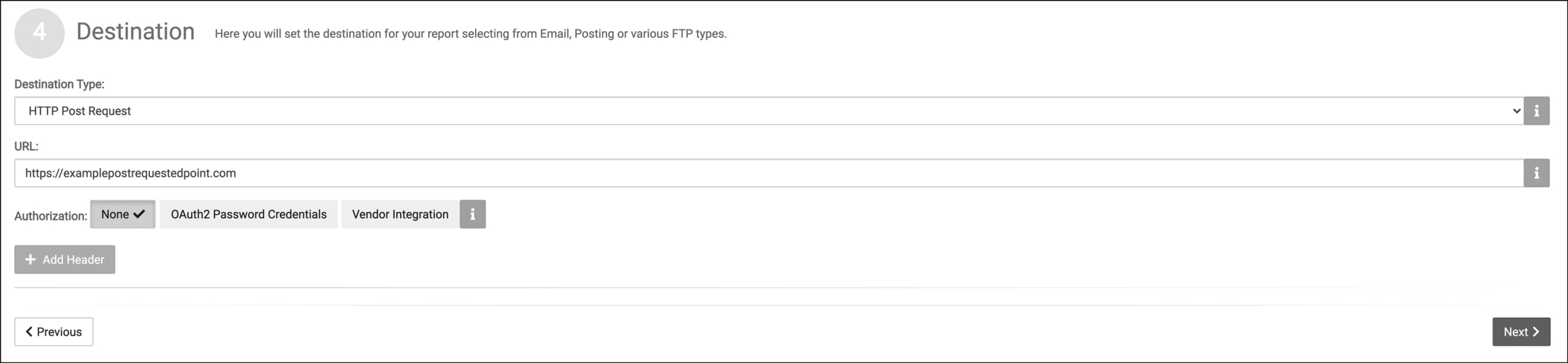
FTP: An FTP (File Transfer Protocol) allows for the event data to be delivered to a customer’s FTP server. FTP is a non-encrypted file transfer protocol.
FTPS: An FTPS (File Transfer Protocol Secure) allows for the vent data to be delivered to a customer’s FTPS server. (SSL)
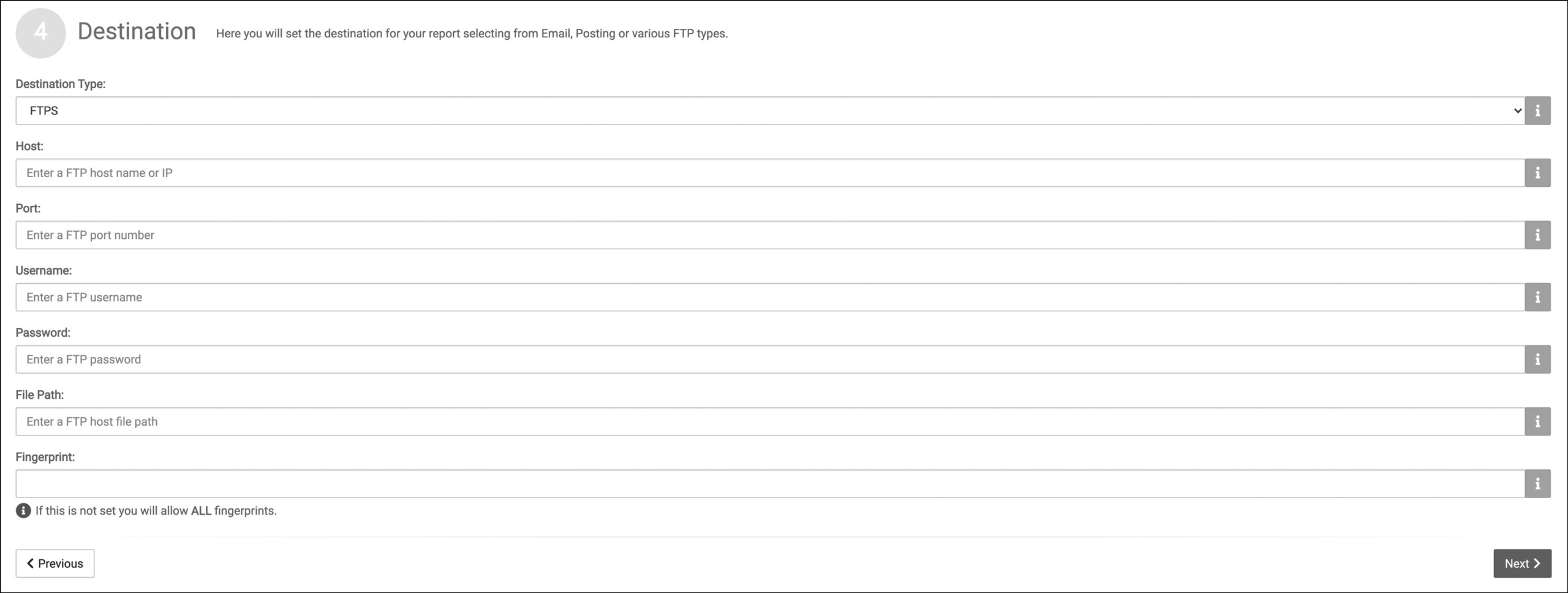
SFTP: Information sent to a secure FTP server, encrypting both the authorization and the data. (SSH)
Select the option that meets your needs, and your real time event is now ready to be delivered. If you have any more questions or need help, contact Dial800 Customer Care or call 1-800-DIAL800.


 CallView360®
CallView360® VoiceInsights AI
VoiceInsights AI AccuRoute®
AccuRoute® BizCloud
BizCloud RapidRecall®
RapidRecall® Integrations
Integrations