This article walks you through the steps for using sentiment rating and call scoring in Dial800 so you can use speech analytics to track product interests, buyer intent, call quality, and customer satisfaction.
Why Use Sentiment Rating & Call Scoring?
Sentiment ratings give you an inside look at every call using Dial800’s artificial intelligence analytics. When using sentiment rating, you can quickly analyze caller satisfaction, employee performance, and more. Sentiment ratings can save you time from listening to call recordings and focus on improving customer experience by clearly labeling calls with sentiment ratings to identify those that need further review.
Using Caller Sentiment Ratings
Caller sentiment is calculated within Dial800 using a numeric scale generated by an AI algorithm. The AI takes the caller sentiment score and translates it to a rating. By reporting caller sentiment and viewing the numeric call score you can analyze overall success ratings, identify top performing employees, discover product interest trends and more.
To use the caller sentiment feature, you need to have call recording activated, however do not have to have Voice-tagging profiles set up – they can be easily viewed in a custom report or the Calls view in CallView360®. The column is named Caller Mood.
Below are the five categories that can be displayed:
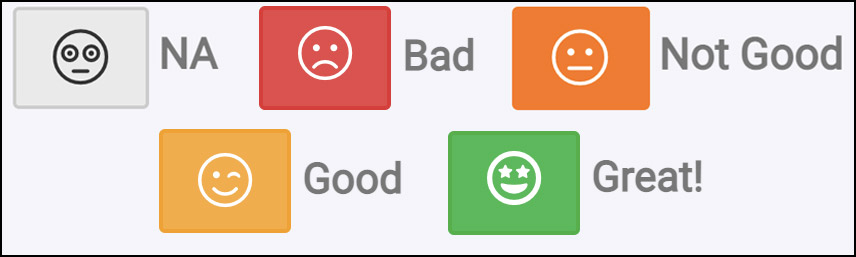
When reporting on caller sentiment, you can view the numeric score that was used to calculate the sentiment displayed in the call log, or filter by sentiment category. This is all done in step 3 of the report building process. To learn how to build a report, click here.
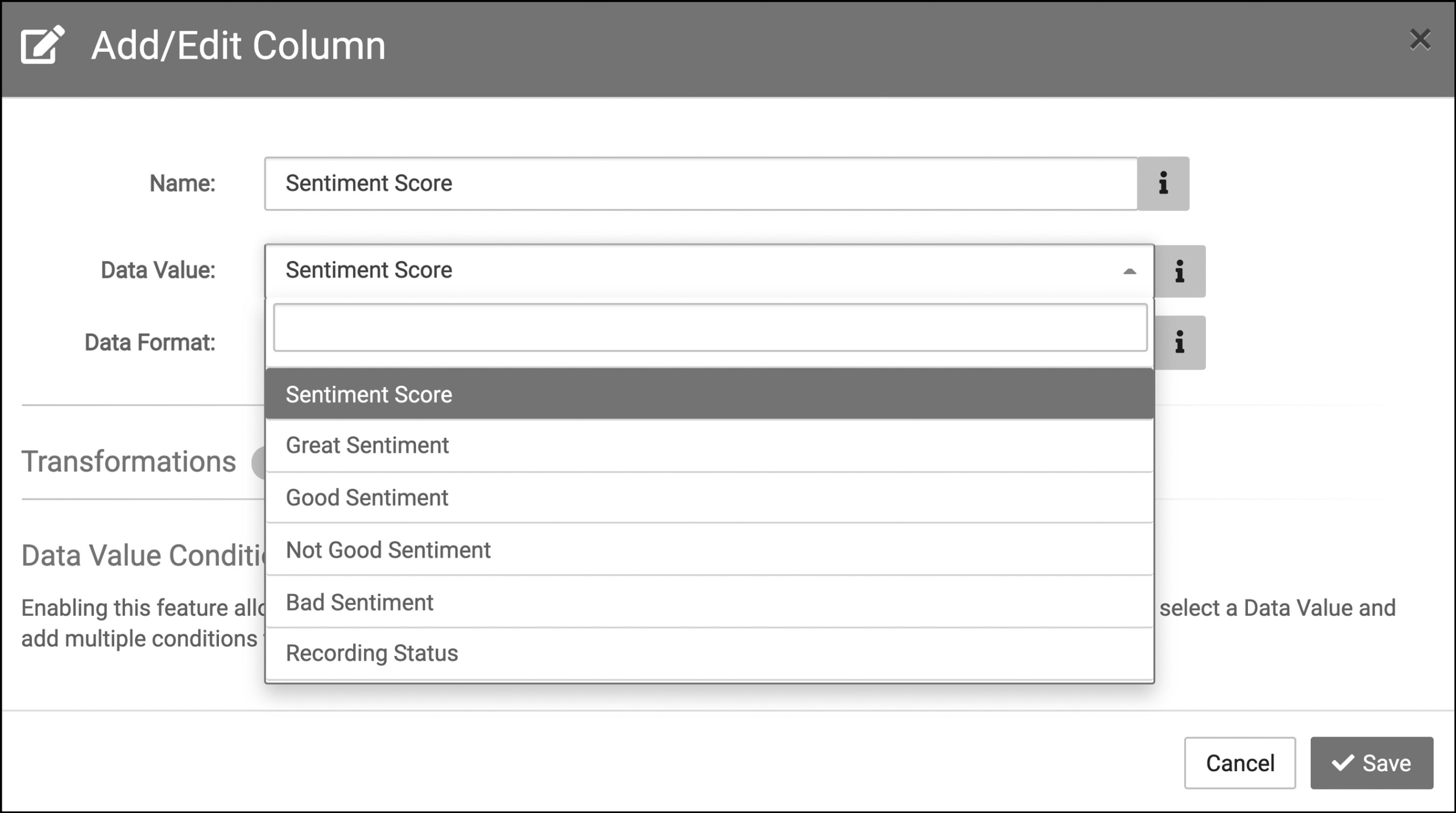
Using Call Scoring
The call scoring is on a numeric scale, from 0 to 100:
- To receive a bad rating, the call score falls between 0 and 25
- To receive a not good rating, the call score falls between 26 and 50
- To receive a good rating, the call score falls between 51 and 75
- To receive a great rating, the call score falls between 76 and 100
To view the numeric score in your report, use the column data value of Sentiment Score in CallView360.
To view the overall call sentiment of each call, use the sentiment data values in columns to see what category each call falls into.
Your Dial800 account is now using Voice Analytics AI to evaluate caller sentiment and call ratings. If you have any more questions or need help, contact Dial800 Customer Care or call 1-800-DIAL800.


 CallView360®
CallView360® VoiceInsights AI
VoiceInsights AI AccuRoute®
AccuRoute® BizCloud
BizCloud RapidRecall®
RapidRecall® Integrations
Integrations