This article explains the settings and customizable options for targets within AccuRoute®. When setting up and managing your account, refer to this guide for information and helpful settings to keep your inbound call routing running smoothly.
Dial800 Target Properties
A target is the phone number that Dial800 routes an inbound call to – these are your agents. Dial800’s flexible software means calls can be handled and sent to targets in many different ways depending on your business needs.
Targets have a set of properties, which you can set up and customize for each agent.
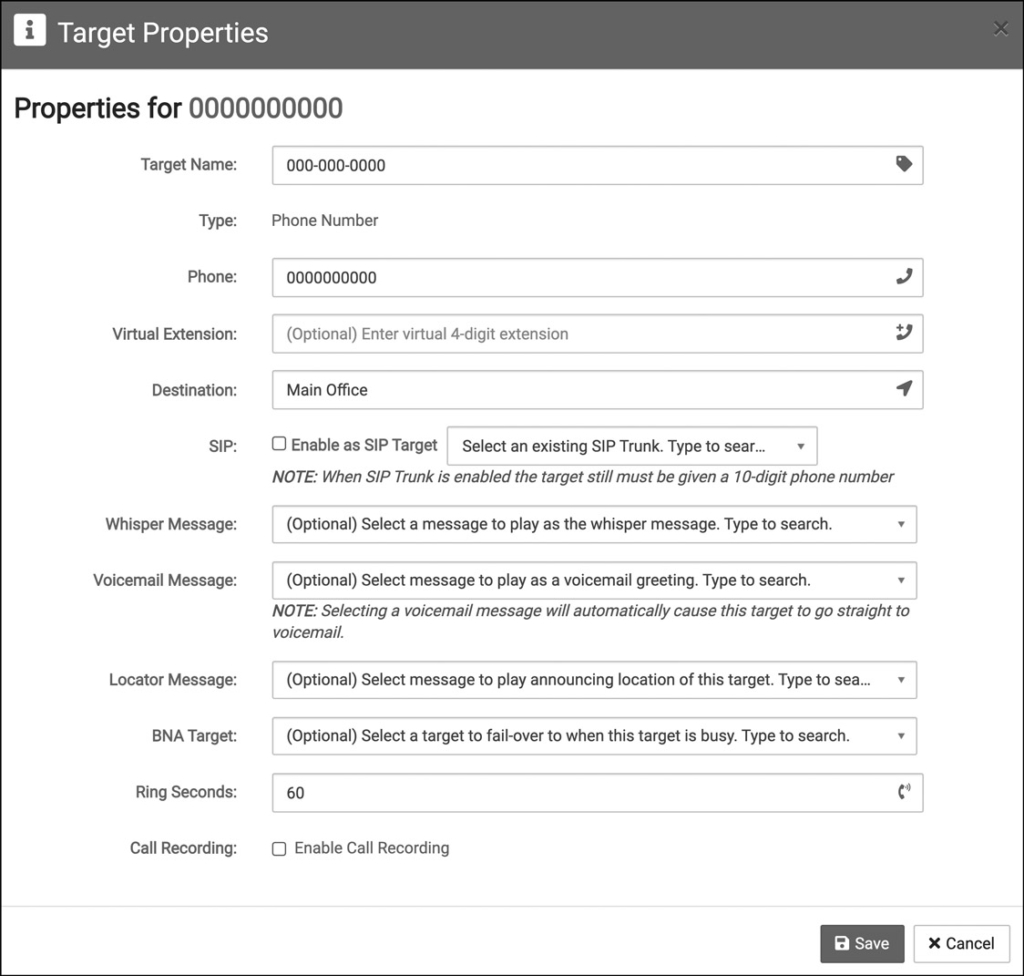
Target Name
The name you give the target agent.
Phone
The target’s 10-digit phone number. When entering this in do not use spaces, hyphens, or parenthesis.
Virtual Extension
If your end target is an extension of the target number, enter the extension here.
Destination
The target’s 10-digit phone number. Again, when entering this in do not use spaces, hyphens, or parenthesis.
SIP
If you check this box to enable the SIP, calls to this target will be routed to the selected SIP trunk.
Do note that for your reports, calls will still show the target phone number even though it was sent to the SIP trunk.
Whisper Message
If you enable whisper messages, the target (your agent) who answeres the phone will hear a message immediately before they are connected to the caller. This message can include information like the caller’s hold time (a checkbox you can select) and any information they were prompted to enter.
Whisper messages are an optional feature
Voicemail Message
The recorded greeting callers hear if their call goes to voicemail.
Locator Message
A recording that callers hear announcing the location of the target destination.
BNA Target
If a call gets a busy signal or is not answered, you use the BNA target setting to decide how the call is handled.
Ring Seconds
The amount of time, measured in seconds, that an agent can attempt to call a number before it is recorded as a No-Answer.
Call Recording
Record your calls to review them late, use for trainings, and learn more about your customers
Transcription
In addition to a call recording, Dial800’s software can also create a written transcript of your calls. This is a helpful way to review calls for training and keyword research.
Call transcription is an optional feature, but it does require call recording to be enabled.
Sentiment
With Dial800’s unique sentiment rating, calls will be analyzed to determine the overall mood of the conversation based on multiple factors including keywords a caller said and even the caller’s volume. Calls can be ranked using a color-coordinated system of green, yellow, or red.
Sentiment is an optional feature, but it does require call recording and transcription to be enabled
Creating a Target in AccuRoute
- Navigate to AccuRoute® and select “Targets”
- Select “+ New Target” on the top left of the screen
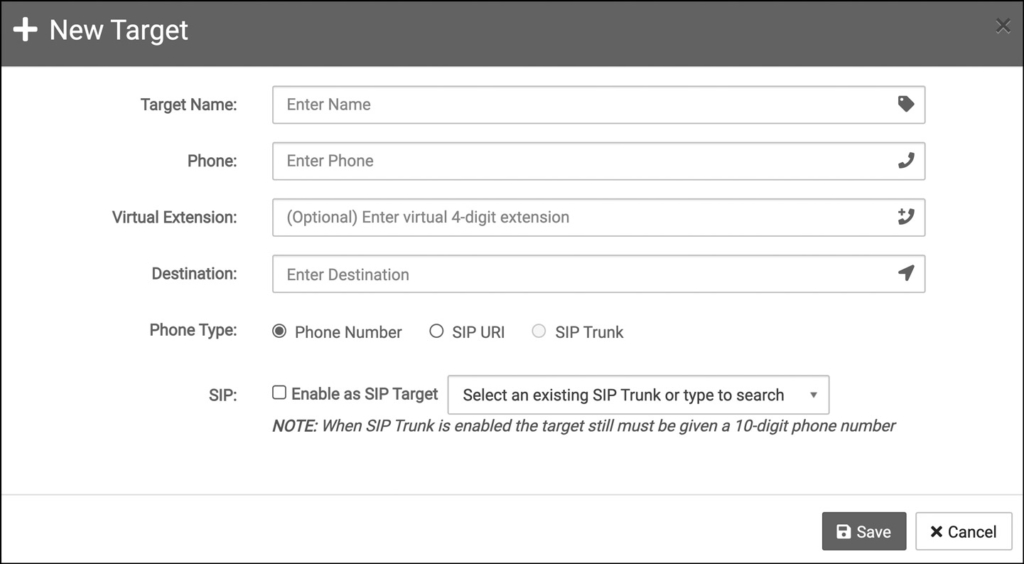
- Name your target appropriately, such as “Main office”
- In the phone and destination fields, fill them with the 10 digit number, only using numerical digits (no hyphens or parenthesis)
- Fill in the virtual extension of the destination if necessary
- Ensure the phone type checked is “phone number” unless using a SIP trunk
- Select Save
Your targets are now set up and ready to be used in Dial800. If you have any more questions or need help, you can contact Dial800 Customer Care or call 1-800-DIAL800.


 CallView360®
CallView360® AI Analytics
AI Analytics AccuRoute®
AccuRoute® BizCloud
BizCloud RapidRecall®
RapidRecall® Integrations
Integrations