This article helps you understand cookies and how these key-value pairs can be used with DNI (Dynamic Number Insertion) to track your marketing campaigns within Dial800.
What are Cookies?
A cookie is a piece of data that is collected from a website with code that is typically designed to set and save information for future attribution and visitor data from that same user. Within DNI, you can add any website cookies that your website uses and pass these data points into the Dial800 web tags with all your other digital marketing attribution.
There are two types of cookies you can use to pass user data:
- “Session Cookies” which are deleted after the session ends
- “Permanent Cookies” which are deleted after a specified date or period of time
What can cookies do? Depending on your website they can keep users logged in, manage their shopping carts, update game scores, track user preferences and settings, and record and analyze user behavior on your site.
Cookies are set up and managed through your company’s website, not Dial800. In order to pass cookie data with your DNI, they need to be created and be put in place within your webpage development first.
Learn more about HTTP cookies.
Passing Cookie Data into Dial800 with DNI
If you want to track user behavior and activity as it relates to callers and customers, passing cookie information into Dial800 will help you get a more complete view of your callers. This can help you improve customer service and target your marketing activities better.
To send that data into Dial800, the cookie names need to be added into the Parameter Names section within Ring Pools in AccuRoute® in step six below. The format of the cookie name is the same as the parameters, but they are specific to your company and website.
Follow these steps to set up DNI in Dial800 to pass cookie data:
- Navigate to AccuRoute and select Ring Pools
- Click Create New Ring Pool
- Add your designated overflow number to the ring pool settings – DO NOT add this to your assigned numbers within the Ring Pool
- Enter your Source Number, the phone number currently displayed on your website that will be replaced by a dynamic tracking number
- Lease duration: This is how long users stay on your website. This data point can be found within your Google Analytics 4 account. See also advanced tracking number calculation for more details. The DNI tracking number will appear and stay on the website when a user accesses the site for the length you set in the lease duration.
- Enter your Cookie values, PPC ValueTrack, UTM or custom parameters in the Parameter Name section (if you’re using advanced DNI, enter the following to get started: Campaign,AdGroup, Keywords)
- Attribution Types: This is where the caller originated from. All attributions are checked by default, and no calls will be filtered out by attribution type. You can choose one or as many as you want to be filtered by, but a minimum of one must be checked.
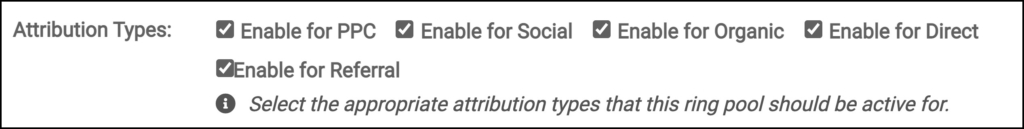
- Click Save
- Once saved, click on your new Ring Pool’s Assigned Numbers button and attach your new tracking numbers to the Ring Pool
You can learn more about setting up DNI with this guide.
If you have any more questions or need help with passing cookie data, you can contact Dial800 Customer Care or call 1-800-DIAL800. It may help to discuss cookies with your web developer and allow our team to work with them directly.


 CallView360®
CallView360® VoiceInsights AI
VoiceInsights AI AccuRoute®
AccuRoute® BizCloud
BizCloud RapidRecall®
RapidRecall® Integrations
Integrations